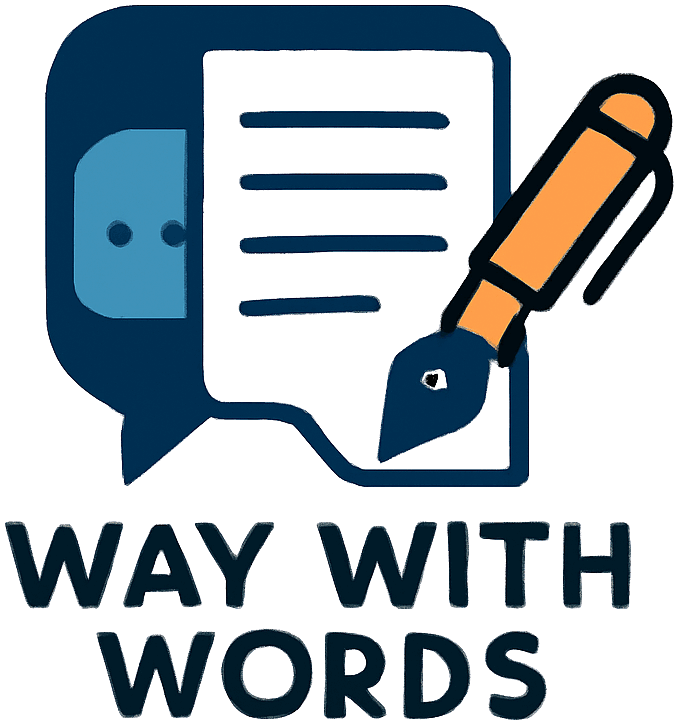Mail merge is a powerful tool that can save you a lot of time when sending out mass emails. In this article, we will discuss how to use Mail Merge in Outlook to create customized email messages for your recipients. We will also cover some of the benefits of using Mail Merge, and provide step-by-step instructions on how to get started. So, whether you are new to Mail Merge or just want to learn more about its features, read on for all the information you need.
- Mail merge for outlook allows you to easily personalize your emails by inserting unique information, such as names or addresses, for each recipient on the list. This helps create a more personalized and professional experience for your recipients.
- Mail Merge can also save you time by automatically filling in all the necessary fields for each email, such as the subject line and email body.
- Mail Merge integrates with Outlook’s address book and allows you to easily import a list of contacts from Excel or other sources.
Now that we’ve discussed some of the benefits of Mail Merge, let’s go over how to get started using it in Outlook.
First, select “New Email” and then click on “Mailings” at the top of the screen. From there, select “Start Mail Merge” and choose whether you want to send an email or a printed letter. Then, import your list of recipients and begin customizing the information for each one.
Using Mail Merge can greatly improve efficiency in sending out mass emails or letters. Give it a try and see how it can benefit your communications.
How does it work? Mail Merge pulls information from your list of recipients and inserts it into the email or letter template, allowing you to send personalized messages in bulk. This can save time and effort when sending out important communications to a large group of people.
Mail Merge also makes it easy to keep track of who has received which communication, as it automatically adds each recipient’s email address or mailing address to the “To” field.
In addition, Mail Merge allows you to easily make changes or updates to your recipient list before sending out your communication. Simply edit the Excel document or other source containing your contacts, and Mail Merge will automatically update with the new information.
Overall, Mail Merge streamlines the process of sending personalized mass communications, saving time and providing convenience.
For more information on mail merge for outlook, check online.