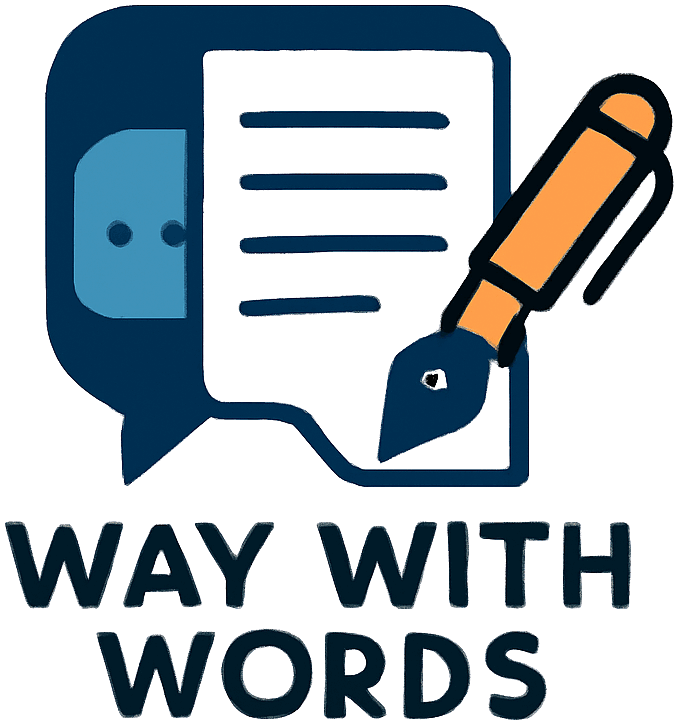You know you need a studio computer, but what should it be like? This article will cover the best studio computers for professional studio usage. Below are eight aspects to consider when looking for your studio computer.
Cost
One of the most important factors when choosing a studio computer is its cost. You don’t want to break the bank, but you also need a machine that can handle your workload. For example, suppose you’re going to be using heavy software such as Adobe Photoshop or Illustrator. In that case, you may need something with more RAM and processing power than someone who just needs word processing and internet browsing capabilities.
Portability
If you plan on taking your studio computer with you to different locations, then portability is an essential factor to consider. Laptops are naturally more portable than desktops, but many powerful laptops are on the market. If you do choose a laptop, make sure it has a good graphics card and plenty of RAM.
Display
When it comes to studio computers, the display is significant. You’ll likely be spending a lot of time in front of your screen, so you want something that’s both clear and easy on the eyes. Many studio computer users prefer displays with a high pixel count, as this results in sharper images.
Storag
To store all your project files, you’re going to need a lot of storage space. Desktop computers usually have more storage than laptops, but many high-capacity laptops are on the market these days. External hard drives are also an option if you run out of space on your main drive.
Graphics Card
A sound graphics card is essential for any studio computer. This is what will determine how well your machine can handle graphics-intensive tasks, such as video editing and gaming. Most studio computers come with a sound graphics card already installed, but you may want to upgrade if you have more intensive needs.
Processor
The processor is the brain of your computer. It’s responsible for all the calculations that take place, so you want something that’s fast and powerful. For studio use, a quad-core processor is ideal.
Operating System
Windows or Mac? That is the question. Both systems have their pros and cons, so it ultimately comes down to personal preference. Many studio computer users swear by macOS for its stability and ease of use, while others prefer Windows for its lower cost and a broader range of software.
To conclude, studio computers are built for studio use, so many of the components are optimized for this purpose. The best advice is to select a computer with all or most of these features, and you’re guaranteed an exceptional studio experience.