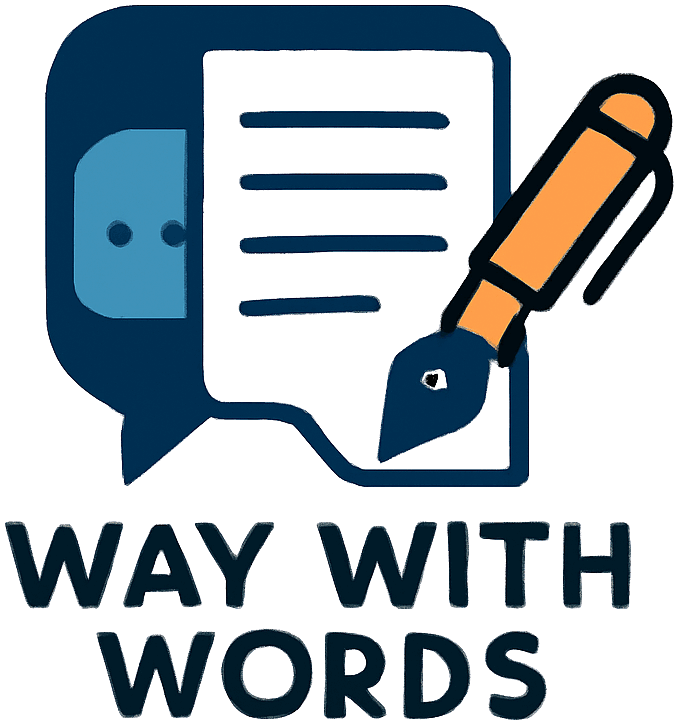Reaching your potential customers via email is one of the best ways of growing any business fast. Emails have been proven to provide more return on investment (ROI) and are more effective than social media. For your email campaign to work, however, you need to send to as many prospects as possible. This sounds like a lot of work, right? Well, it is not because there are software that you can use to send personalized emails to several people simultaneously and Outlook Mail Merge Attachments is among the best.
What is Outlook Mail Merge Attachments?
Also known as OMMA. Outlook Mail Merge Attachments is a software designed to facilitate the process of merging mail in Microsoft Outlook and Microsoft Office Word. The software is used for creating personalized email messages and sending them to several people at a go.
How it works
• Make sure your Outlook is working offline: Ensure your Office Outlook is on an offline mode. This is required to ensure the email messages you intend to send are saved in the outbox section before they are sent.
• Mail merge: Using Microsoft Word, mail merge your email messages. These messages are now saved in the Outlook outbox.
• Add an attachment to every email message saved in the outbox: Simply perform this easy task by running the software. Choose the specific files you want to add to your emails. You will be notified once all the attachments have been added successfully.
• Check: Check through your emails to ensure they have the right attachments. Checking is easy since you just have to open the outbox and go through each email at a time.
• Send the emails: Go to your Outlook and select the send option. Click on it and all the emails that were saved in the outbox will be sent successfully.
3 pro tips of using Outlook Mail Merge Attachment
Use it for creating multiple documents simultaneously: With the software, you can create several documents at once while making sure that all the documents have the same formatting, layout, graphics, and text.
Use it for creating and printing form letters: The software come with a feature that can be customized for creating and printing form letters.
Use it for creating a catalog or directory: You can use the software for printing a listing like a phone directory. The software also enables you to print a listing of selected items on a page.
Outlook Mail Merge Attachments is overly easy software to use. Better still, the software can be downloaded free from a secure site.