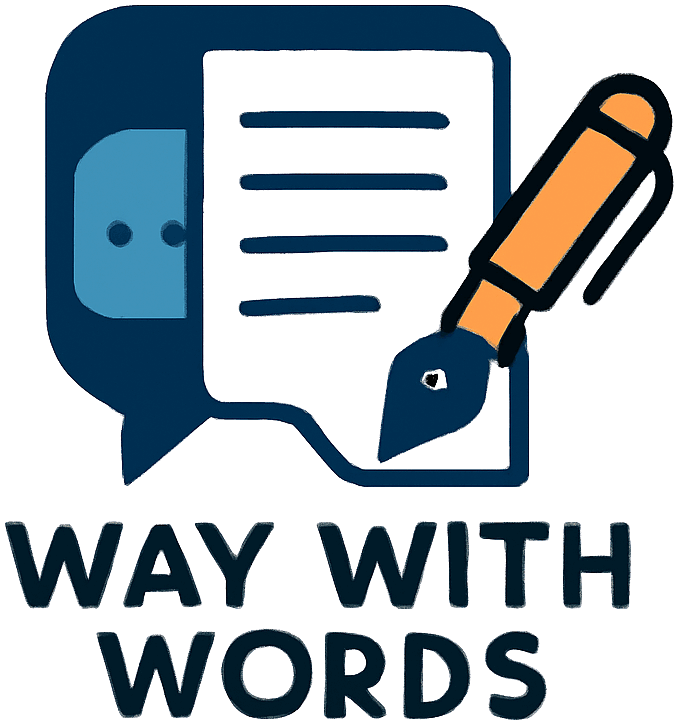Hosting your own Minecraft server can be an exciting way to enhance your gaming experience. Whether you’re looking to play with friends or create a community, having your own server allows for greater control, customization, and a unique gaming environment. In this article, we will explore the steps to host a Minecraft server, the benefits of doing so, and some tips for managing your server effectively.
### Understanding Minecraft Servers
A Minecraft server is a dedicated environment where players can connect and play the game together. Unlike single-player mode, which limits your experience to your own world, a server allows multiple players to join, interact, and build together. You can choose to host a server on your own hardware or use a hosting service that specializes in gaming servers.
### Choosing the Right Hosting Option
When it comes to hosting a Minecraft server, you have two primary options: self-hosting or using a third-party hosting service. Self-hosting involves setting up the server on your own computer, which can be cost-effective but may require technical knowledge and a robust internet connection. On the other hand, using a hosting service can simplify the process significantly. Many services offer easy setup, maintenance, and support, allowing you to focus on enjoying the game rather than dealing with technical issues.
If you’re considering a hosting service, look for one that offers reliable performance, good customer support, and features tailored for Minecraft. A reputable provider can help you host a Minecraft server efficiently, ensuring a smooth gaming experience for you and your friends.
### Setting Up Your Server
Once you’ve chosen your hosting method, it’s time to set up your server. Here are the basic steps:
1. **Download the Minecraft Server Software**: Visit the official Minecraft website to download the server software. Make sure to select the version that matches your game client.
2. **Configure Your Server**: Before launching, you’ll need to configure your server settings. This includes setting the server name, adjusting the game mode, and determining the maximum number of players. You can edit these settings in the server.properties file.
3. **Port Forwarding (if self-hosting)**: If you’re hosting the server on your own computer, you’ll need to set up port forwarding on your router. This step allows players outside your local network to connect to your server. Refer to your router’s manual for specific instructions on how to do this.
4. **Launch the Server**: Once everything is configured, you can launch the server. You’ll see a command prompt window that indicates the server is running. At this point, you can invite friends to join by sharing your IP address.
### Managing Your Server
After setting up your server, managing it effectively is key to providing a great gaming experience. Here are some tips:
– **Regular Backups**: Regularly back up your server files to prevent data loss. This ensures that you can restore your world if something goes wrong.
– **Install Plugins and Mods**: Depending on your server type, you can enhance gameplay by installing plugins or mods. These can add new features, improve performance, or change game mechanics.
– **Set Rules and Guidelines**: Establish clear rules for your server to maintain a friendly and respectful environment. This can help prevent conflicts among players.
– **Engage with Your Community**: If your server grows, consider creating a Discord channel or forum for players to communicate. Engaging with your community can foster a loyal player base.
### Conclusion
Hosting your own Minecraft server can be a rewarding experience that opens up new possibilities for gameplay. Whether you choose to self-host or use a third-party service, understanding the setup process and management tips will help you create a thriving gaming environment. With the right approach, you can enjoy countless hours of fun with friends and fellow gamers. If you’re ready to take the plunge, consider exploring options that allow you to host a Minecraft server efficiently and effectively. Happy crafting!