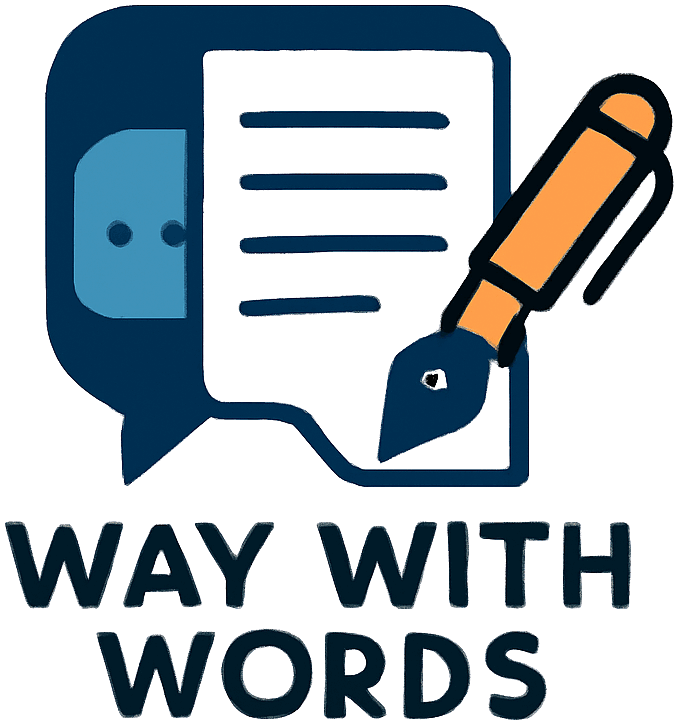Now you can deploy routers without any problem using Cisco configuration software. It increases the productivity of security and network administrators. Use Cisco Configuration Professional GUI device management tool to access routers. You will face no difficulty in managing router, firewall, VPN, intrusion prevention system, WAN, LAN, unified communications and other connected systems.
What Does This Tool Offer?
You can lock the router with one click using this tool. It has latest security and voice auditing capabilities to verify the changes in the router configuration. Monitor the router status in real time. Troubleshoot your VPN and WAN connectivity problems. Backup your Cisco configurations, check compliance, automate configuration tasks and enable change notifications, among others. There is no need to manually connect all devices using other options. Use network configuration manager of Cisco to modify and make changes in these configurations directly.
Managing Cisco Network Configurations
Cisco Configuration Manager can be used to modify startup and running configurations of the network devices. You can search files or strings of configuration. You will be able to perform operations, such as bulk backing up device configurations, analyzing network configurations, labeling trusted configuration versions, and many other things.
Implement Configuration Change Rules
You will have standard network requirements that must be adopted and implemented across the whole network. The standards must be maintained throughout the network to avoid compatibility issues. Cisco Configuration Manager is ready for these challenges. It meets various network requirements. Use these configurations to secure your network from intrusions. You can use its change management option to implement policies for change management, configuration comparison, real time notification on changes, and roll back of trusted or previous configuration versions. All these things and more are possible when you use Cisco configuration software to manage your network and configuration changes.
Make Sure Your Network System Complies with the Industry Standards
It is necessary to avoid compatibility issues if devices of multiple vendors are being used. Cisco lets you avoid such problems with the help of its efficient configuration management software. You can avoid penalties and have maximum security at your organization. Use Network Configuration Manager of Cisco to perform compliance checks manually. Schedule these checks as and when needed. You will receive detailed reports on the changes made and about the process itself. This tool comes with some default compliance policies, such as HIPAA, SOX, Cisco IOS and PCI DSS. Avoid rule violations by creating custom compliance policies and using configlets which are executable configuration templates.
This software lets you automate configuration tasks. You can disable or enable network management protocol which is a repetitive process. This job takes up a lot of time, especially if there are multiple devices connected to the network. Automate these tasks using Cisco configuration software and improve the productivity of your network IT teams.