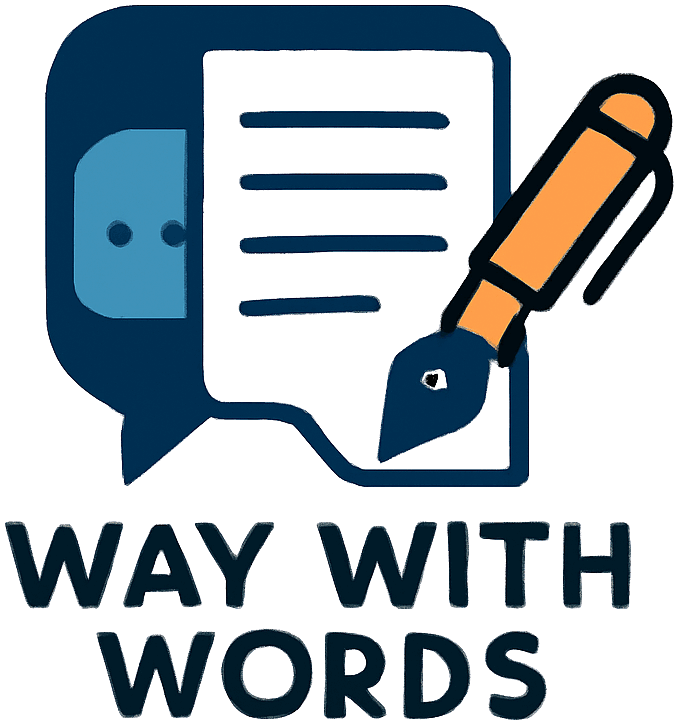There are many different visual feedback tools available for websites. We’ve reviewed Usabilla, Filestage, Usersback, and others. But which is the best? Read on to find out which ones work best for you. Also, check out our comparison of usability tools for mobile and desktop. Weigh the advantages and disadvantages of each. What’s more, this article will help you choose the right one for your project. We hope that it helps you improve your website!
Usabilla
There are many visual feedback tools available, and Usabilla is no exception. Originally conceived as a student project at Tilburg University, Usabilla was created by Paul Veugen in 2008. He had been given the task of creating an improved version of Blackboard and testing its effects on users. So he built a prototype that allowed people to overlaid specific areas of the Blackboard. The feedback data collected from this project helped Veugen and his team create the Usabilla Visual Survey.
One of the benefits of using a visual feedback tool for websites is its ease of use. Users can easily annotate screenshots with text and arrows and even add comments to them. However, its customization options are limited, and it lacks advanced features such as the ability to save multiple screenshots. Forms have good designs and include metadata that is relevant to the specific page. The tool also supports integration with Jira and Zendesk.
Usersnap
You can use Usersnap to collect user feedback through surveys and feature request boards. It has a variety of feedback options, including screen recording, voice feedback, and NPS. It also has built-in features for creating a customer feedback form and recording the console of a JavaScript program. This cloud-based solution allows you to send feedback directly to the designers and developers. It also lets you analyze trends and collect data from users.
Usersnap lets you record screenshots and annotate them with text and arrows. Its form layout is intuitive and includes relevant metadata. The feedback form is highly customizable. You can choose to see who reported the issue and what type of problem it was. There are also three fields to enter relevant information about the issue. Usersnap also has a built-in chat feature to communicate with the feedback form.
Filestage
If you’re working on a website, you should invest in a Visual Feedback Tool. These tools are similar to sticky notes, but instead of pinning them on the page they are displayed on, they enable you to pin client feedback directly onto the page. They make the whole process much easier and save a great deal of time. But how do these tools work? Let’s take a look at a few of them.
Greenlight is a free visual website feedback tool that works on the principles of GitHub issues. It lets you gather feedback from anyone and automatically creates GitHub issues for each piece of feedback. You can also use these issues to make changes or resolve feedback. You can use this tool for any website, no matter the type. It can also help you open issues in Jira.
Usersback
A visual feedback tool for websites allows website owners to collect user input. This type of tool allows website owners to collect user feedback and export it to GitHub or Jira for further analysis. This type of feedback tool works on any website and allows users to leave comments or make suggestions in the form of feedback comments. It is useful for gaining insights into the needs of your clients. In addition, a visual feedback tool for websites can be used by small businesses that don’t want to invest in a full-fledged web application.