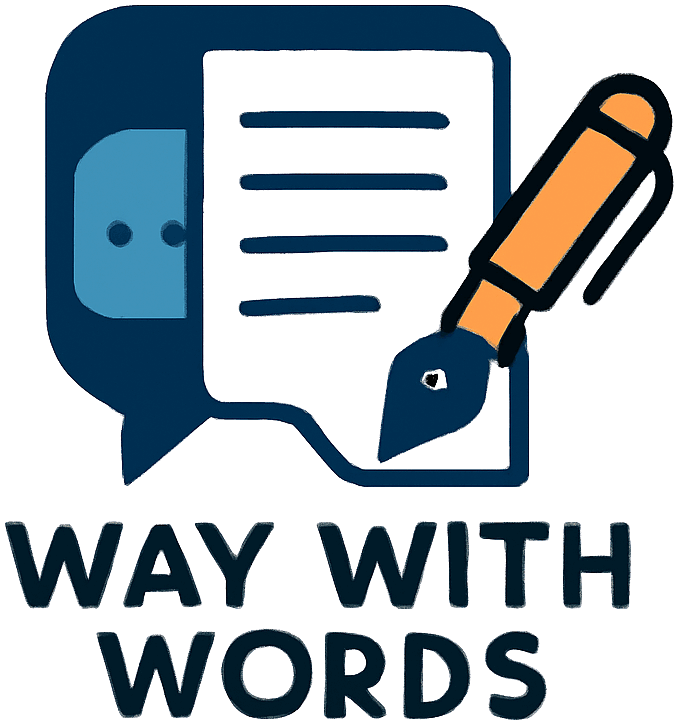As a Salesforce developer, you know that Apex code is at the center of every app you develop on the platform. Ensuring high-quality code is essential to achieving the best performance, reliability, and maintainability of your apps. The good news is that you don’t have to rely on manual code reviews to find issues in your Apex code. With an Apex code scanner, you can automate the code review process and save yourself time and trouble.
What is an Apex code scanner?
An Apex code scanner is a tool that analyzes the structure and syntax of your Apex code to identify potential issues, such as security vulnerabilities, coding errors, and bad practices. It uses a set of predefined rules and customizable policies to detect patterns that indicate problems in your code. It then presents the results in a readable and actionable format, along with recommendations for fixes, so you can quickly address the issues.
Why use an apex code scanner?
One of the primary advantages of using an Apex code scanner is to improve the quality of your code. By catching issues early in the development process, you can avoid introducing bugs and security holes into your codebase, which can lead to costly rework and reputation damage. Additionally, using a scanner can help you save time and effort by automating tedious and error-prone tasks, such as finding and fixing copy-paste errors or enforcing best practices.
Another benefit of an Apex code scanner is that it can help you ensure your code complies with industry standards and regulations, such as PCI DSS or HIPAA. These standards require specific coding practices and security measures to protect sensitive data, and an Apex scanner can help you check if your code meets these requirements.
How does an apex code scanner work?
An Apex code scanner works by applying a set of rules that check for specific patterns and structures in your code. For example, it can look for code blocks that lack error handling, use hardcoded credentials or queries, or have too many nested ifs. Each rule examines a particular aspect of your code’s syntax, semantics, or security, and produces a score that reflects the level of risk or severity of the issue.
Most scanners allow you to customize the rules to suit your specific needs or compliance requirements. For example, you can configure the tool to ignore specific issues that are not relevant to your project or industry, or to highlight critical issues that you want to address first. You can also set thresholds for the scores, so that only issues above a certain level of risk or importance are shown.
How to choose an apex code scanner?
When choosing an Apex code scanner, you should consider several factors, such as the tool’s accuracy, speed, flexibility, and ease of use. You should look for a tool that can cover a wide range of issues affecting Apex code, such as SOQL injection, DML operations, governor limits, or code complexity. You should check if the tool can integrate with your development environment and workflows, and provide actionable feedback that can help you improve your code quality.
Finally, you should look for a tool that offers good support and documentation, so that you can get help when you need it, and learn how to use the tool efficiently. You should also check if the tool provides regular updates and improvements, so that you can stay up-to-date with the latest security threats and coding practices.
Conclusion
An Apex code scanner is an essential tool that can help you ensure the quality and compliance of your Salesforce apps. By automating the code review process, you can save time, avoid errors, and improve your coding skills. So, go ahead and give an Apex code scanner a try, and see for yourself how it can unlock the full potential of Salesforce for you and your team.