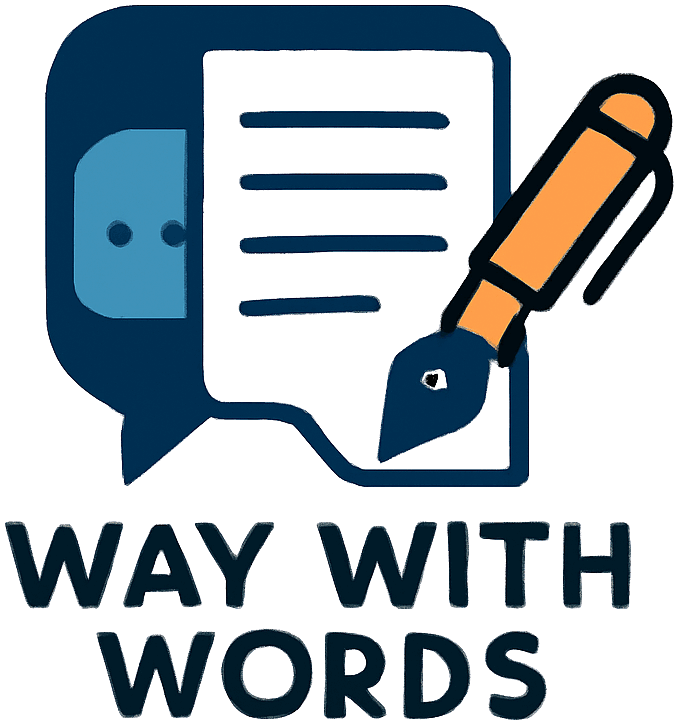Most people see computers as the perfect real-life manifestation of the evolving nature of technology. New systems are constantly being developed to improve, streamline or radically change certain applications. And when it comes time to upgrade one’s technology, businesses are often forced to discard their legacy systems in favor of their newer, more sophisticated counterparts. But what happens if you have a seemingly-outdated platform you can’t replace easily for certain reasons? More specifically, how do you keep these systems up and running in order to make the most of their lifespan?
Document
Back in the early days of computers, it was often necessary to make a few changes to the BIOS when setting up a system for the first time. For instance, some units would only recognize the hard drive once you tweaked the power settings and/or disabled certain ports. For this reason, it’s important to document how users can find their way into the BIOS of each units, as well as the changes that were made. Other things you might want to note down include the type of RAM, CPU, motherboard, plus anything else that might need to be changed at some point.
Backup
When dealing with computers, one of the most important things to keep in mind is that failure can more damage than just the initial delay or inconvenience. And while there’s still debate about whether legacy computers are more prone to failure than their modern counterparts, backing up your system is always crucial, the age of your hardware notwithstanding. In particular, make sure you always have up-to-date backups and hard drive images of all the older units.
Speaking of which, it’s also important to document the program version used to create your hard drive images. Explore the limitations of this software as well as suitable workarounds. After all, your backups are only as useful as your ability to implement them properly.
Test
Part of maintaining legacy hardware is to test it frequently to make sure everything still works as it should. Every once in a while, run programs to ensure that both the hard drive and RAM are still functioning. If possible, use different techniques to test each part of your system. It might not be tomorrow or the day after, but you’ll be glad you did so at some point down the road.
No matter how good you are at breathing new life into old hardware, a time will come when your legacy systems will need replacing. Whether your computers will eventually stop functioning or repairs become too expensive, it’s only a matter of time before it happens. Until then, however, Wagga mobile computer repairs will help you make sure that your legacy systems keep running smoothly and efficiently.