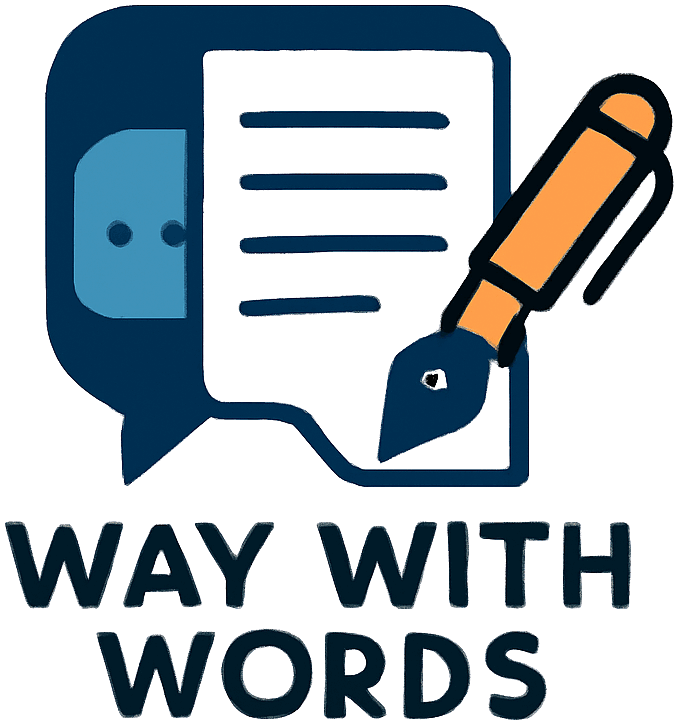Are you using Outlook and happen to have deleted a contact from your list of contacts? Do you need to restore deleted Outlook Contacts? All is not lost, because you can recover item even in cases where you may have performed a hard delete (pressing Ctrl-Delete”). First you will need to add the “recover button on the ribbon and you will be able to retrieve a deleted item using an Exchange-based client.
However, it is worth noting that you can only delete a contact that is still in your list of deleted items. After an item is deleted, it is moved to the Deleted Contacts (Items) Folder in the mailbox, so this is the first place to locate your item that you may deleted accidentally. If you locate the contact in this folder, the following steps should be followed:
1. Go to the email folder list in the Outlook and click on deleted items
2. Using the Search Deleted Contacts (Items) box (you can press CTRL-E), find what contacts to recover. You can also sort the items by column to help group your items in the folder for easy search.
3. Once you find the contact, right click on it and click on Move>Other Folder.
4. To move the contact back to your contacts, click contacts and click OK to complete the process. Remember you can also move a deleted contact to a subfolder in your contacts folder.
Tips On how to recover a Subfolder of contacts
If you have deleted a subfolder from your list of contacts, it is also moved automatically to the Deleted Contacts (Items) folder and it will appear as a subfolder. To help recover such a folder, and all the contacts that are in the folder, consider restoring the folder. Otherwise, you can recover specific contacts. Right-click on the item and then Move Folder and select the contact to help move the subfolder back to your contacts.
If the administrator established a policy to delete items from the folder flagged “Deleted Items” after a given number of days, such items are usually moved to the folder hosting Recoverable Items. Therefore, you can look into this folder if you cannot locate the item from the folder.
How to Recover a Contact that is not in folder
If you can’t locate a contact from the list contained in the folder, the next place to look is the hidden Recoverable Items folder. This is a place your items are moved where the following things have happened:
folder of deleted contacts is emptied
• A contact has been permanently deleted using the Shift+ Deleted.