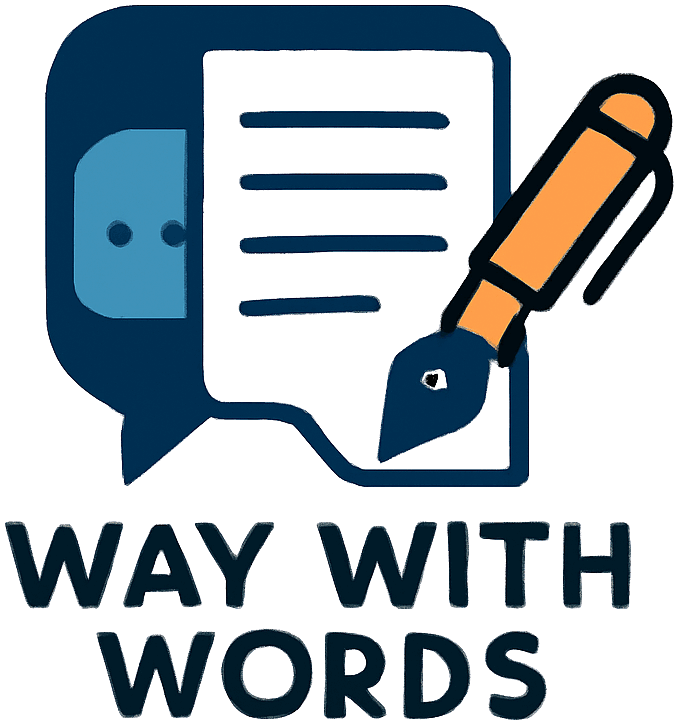Many people find the process cumbersome and time-consuming when it comes to expense reports. Not anymore! With the right app, you can streamline the entire process and create accurate, professional reports in a fraction of the time. Here are a few tips for getting the most out of your app for expense reports:
- Choose an app that is easy to use and fits your needs. There are many different apps available, so take the time to find one that is right for you.
- Ensure the app is compatible with your phone and accounting software. This will ensure that you can easily upload your data and keep everything in sync.
- Use the app to track expenses as they occur. This will help you stay organized and on top of things.
- Upload receipts promptly after making a purchase.
The best apps for tracking expenses:
There are many app options for tracking expenses, but the best one for you depends on your needs. If you want a simple app to track your spending, try Wally or Expensify. These apps let you snap a picture of your receipt and store it in the app, making it easy to track your spending over time.
If you need more features, such as tracking mileage or creating invoices, try QuickBooks or Wave. These apps offer more comprehensive tracking abilities and help you manage your business finances. Whichever app you choose, review your settings regularly and update them as needed to ensure that your data is accurate.
Apps that track your expenses and provide helpful reports:
If you’re looking for an app to help you track your expenses and provide helpful reports, there are a few great ones to choose from. Here are three of our favorites:
- Expensify is an excellent option if you want an app that is easy to use and provides detailed reports. You can easily create expense reports by taking pictures of receipts with your phone, and the app will automatically categorize your expenses.
- If you’re looking for an app with many customization options, try Outright. You can input your income and expenses manually or connect your bank account to track your spending automatically. The app also offers helpful charts and graphs to see how your finances are doing over time.
In conclusion, it is evident that there are a number of benefits to using an app for expense reports. Not only are they more efficient and accurate, but they can also save time and money. If you are looking for an easy way to keep track of your expenses, then be sure to check out the many different expense report apps available.