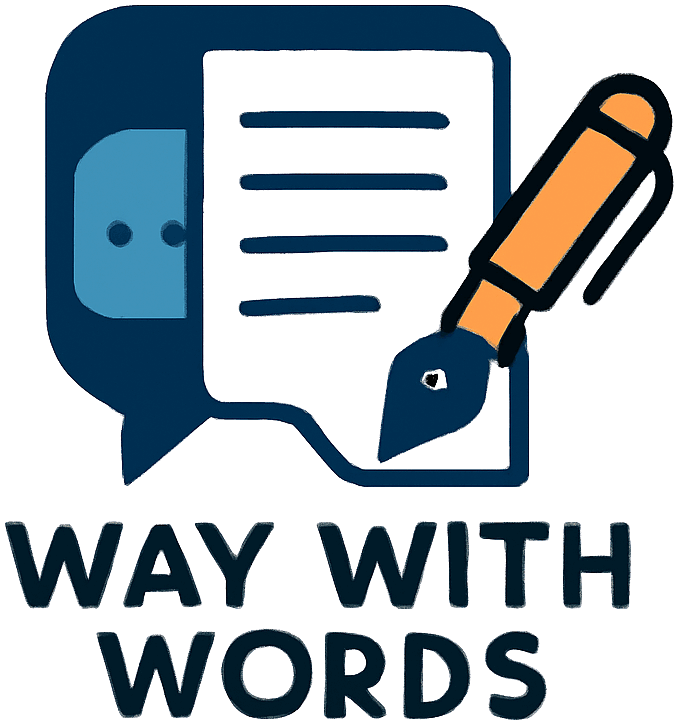Have you ever looked at a photo and noticed blemishes or imperfections that you wish weren’t there? Well, the good news is that you can easily remove those flaws using Photoshop. Here’s how to do it:
First, open the photo in Photoshop and select the “spot healing brush” tool. This will allow you to quickly and easily remove any unwanted blemishes or imperfections.
Next, adjust the brush size to match the size of the blemish you want to remove, and then simply click on the blemish to remove it. For larger areas, you may want to use the “clone stamp” tool instead.
It’s important to be careful when removing blemishes in Photoshop, as it can be easy to overdo it and create an unnatural look. To avoid this, use a light touch and be sure to zoom out periodically to get a sense of how the overall image is looking.
In the end, removing blemishes in Photoshop is a simple and effective way to enhance the appearance of your photos. With a little practice, you can easily master this technique and take your photo editing skills to the next level.