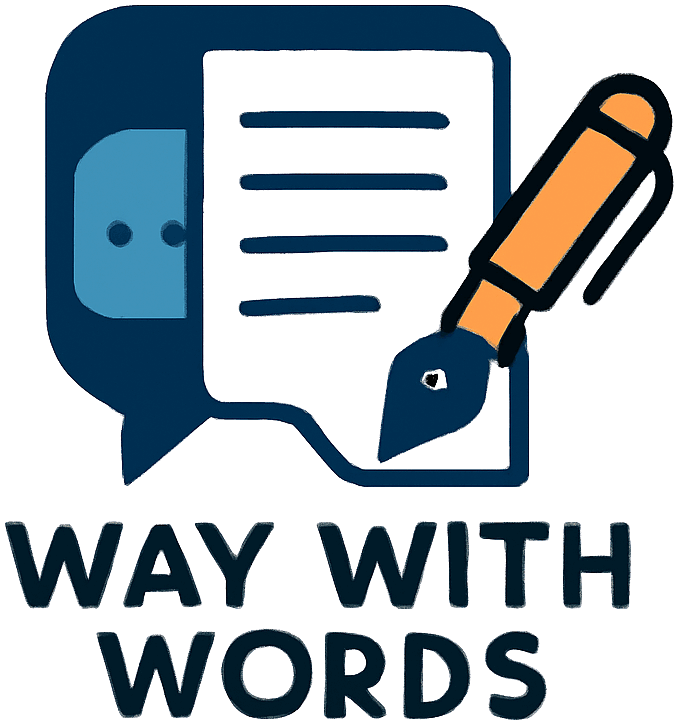Are you interested in creating your own Android app? It may seem like a daunting task, but with some basic knowledge and a little bit of effort, you can bring your app idea to life. In this article, we’ll explore the step-by-step process to develop your own Android app and turn your creative imagination into a reality.
The first step in the app development journey is to come up with a unique and innovative idea. It could be a game, a helpful tool, or anything that you think people will find useful or entertaining. Once you have a solid concept in mind, it’s time to move on to the next phase.
Next, you need to plan the functionality and features of your app. What will it do? How will users interact with it? Sketch out the design and layout of different screens, keeping in mind that simplicity is key. Consider how the user will navigate through different sections and ensure a seamless experience.
With the planning complete, it’s time to start building your app. Android apps are primarily developed using Java, a popular programming language. If you’re new to programming, don’t worry. There are numerous online resources, tutorials, and even coding boot camps specifically designed for beginners. Take advantage of these resources to expand your knowledge.
Before diving into coding, you’ll need to set up an Integrated Development Environment IDE, which is a software platform used to write, edit, and test your code. Android Studio is the most widely used IDE for Android app development. It provides an intuitive interface and a range of tools to simplify the coding process.
Now, let’s talk about writing code. As mentioned earlier, Java is the main programming language for developing Android apps. Break down your app into smaller tasks and start coding each piece one by one. Regularly test your code to identify and fix any bugs that may arise. Patience and perseverance are critical during this phase; developing an app takes time and effort.
As you develop your app, it’s essential to keep the user experience UX in mind. Put yourself in the shoes of your future users and ensure that the app is intuitive and easy to navigate. Incorporate feedback from family, friends, or potential users to make improvements where necessary.
Once you’re satisfied with the functionality of your app, it’s time to give it a visual makeover. Design an attractive and user-friendly interface using XML eXtensible Markup Language and Android Studio’s layout editor. Remember to keep the design clean, consistent, and visually appealing.
Testing is a crucial step before launching your app. Use emulators or physical Android devices to test your app’s performance on different screen sizes and operating systems. Identify any issues or glitches and optimize your app accordingly to provide the best user experience possible.
Finally, it’s time to prepare your app for distribution. Have a catchy name and create a compelling description for your app on the Google Play Store. Don’t forget to optimize your app metadata and use relevant keywords to increase visibility. Publish your app and celebrate your achievement.
Developing your own Android app may seem overwhelming at first, but with determination, patience, and a willingness to learn, you can bring your app idea to fruition. Remember to plan your app’s functionality, learn Java programming, design an intuitive interface, test rigorously, and optimize for distribution. Good luck on your journey to develop your own Android app.