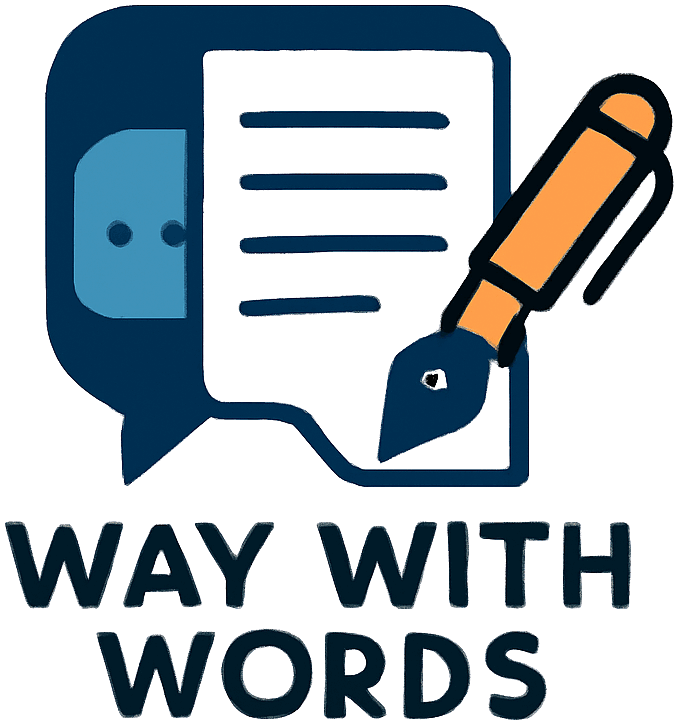The user experience is a critical element of any successful app design. For that matter, consumers nowadays tend to get disinterested in an app if it does not suit their needs in terms of ease-of-use and ease-of-understanding. Developers are increasingly paying attention to the user interface (UI) and user experience (UX) to satisfy this need. With its focus on the interaction between users and machines, UI UX has become an important factor in determining how much success apps will enjoy. As part of your app marketing strategy, you should be well aware of what goes into making up these two components so you can create something truly outstanding for your audience. If you still have no idea where to start when it comes to the Basics of UI UX, then this is the right time to find out.
What’s UI UX?
UI UX, as mentioned earlier, is a two-part concept that involves the user interface and the user experience. Your app design project involves everything from determining which features should be included in your app to how those components are laid out on screen for easy navigation and usability. Some of the most important factors that you need to focus on include:
The main purpose of creating a successful UI UX would be to create an environment where users feel comfortable and at ease with interacting with their device, ultimately leading them towards better engagement and retention rates for your product.
Why Do You Need It? First, let’s look at some key aspects of UI UX design that you should consider in your app.
1.) Ease-of-use and learnability
The first thing you need to consider is how easy it would be for users to interact with your app’s interface. This can be made possible if the menu layout and navigational tools are properly laid out, so they’re intuitive and easy to use — even for first-time users. When designing an interface, we recommend that you always prioritize clear communication over aesthetics — after all, people aren’t want something that looks nice if it’s not functional enough for them!
2.) Accessibility
One important aspect of user experience involves ensuring your product has a universal design that works for as many users as possible. You should always prioritize contrast and how things will be readable on different devices such as smartphones, tablets, and laptops.
3.) Affordance
Another important aspect is determining how certain actions can be taken on the given interface — more specifically, determining affordances (actions a user can take) with elements on your design. The easiest way to test this factor is by simply asking a range of people from all demographics whether they understand what you want them to do next after using your app — if they struggle or answer most of the time incorrectly, then it’s likely there’s a problem with affordance somewhere in your Basics of UI UX design.
In conclusion, it is important for developers and designers alike to be aware of the concepts at the core of UI UX design — after all, it can mean the difference between an app that gains some success and one that achieves real mainstream recognition.